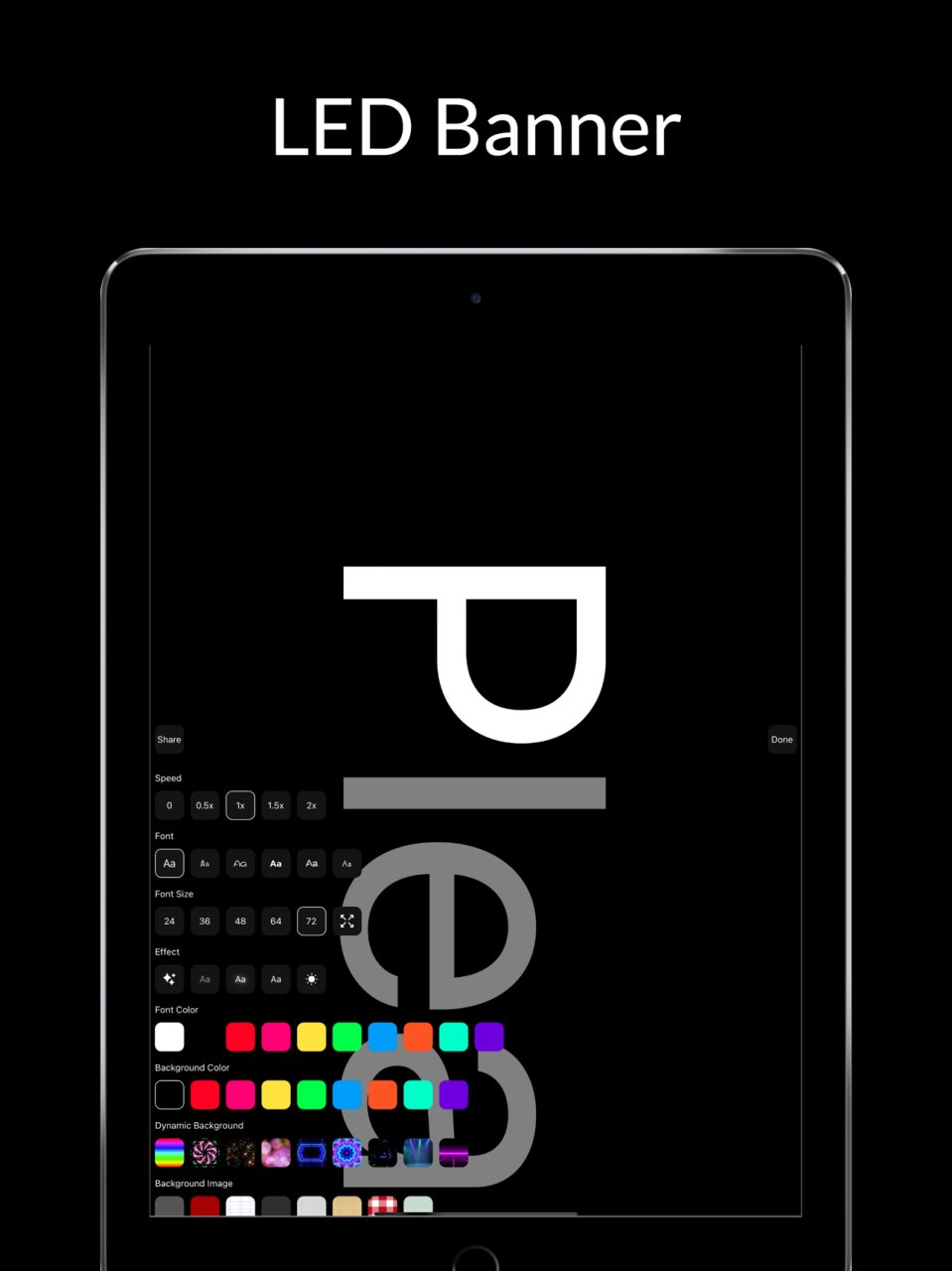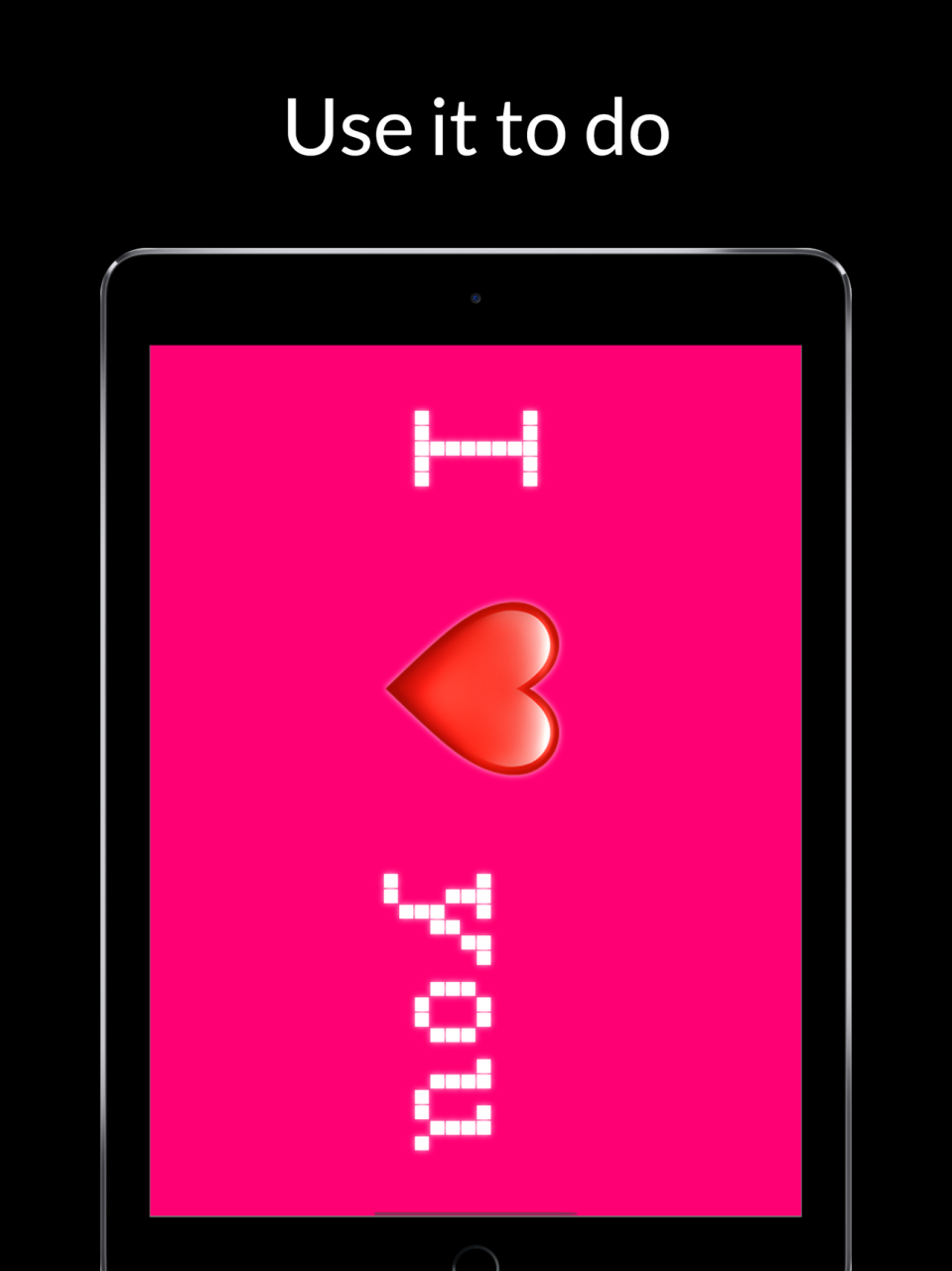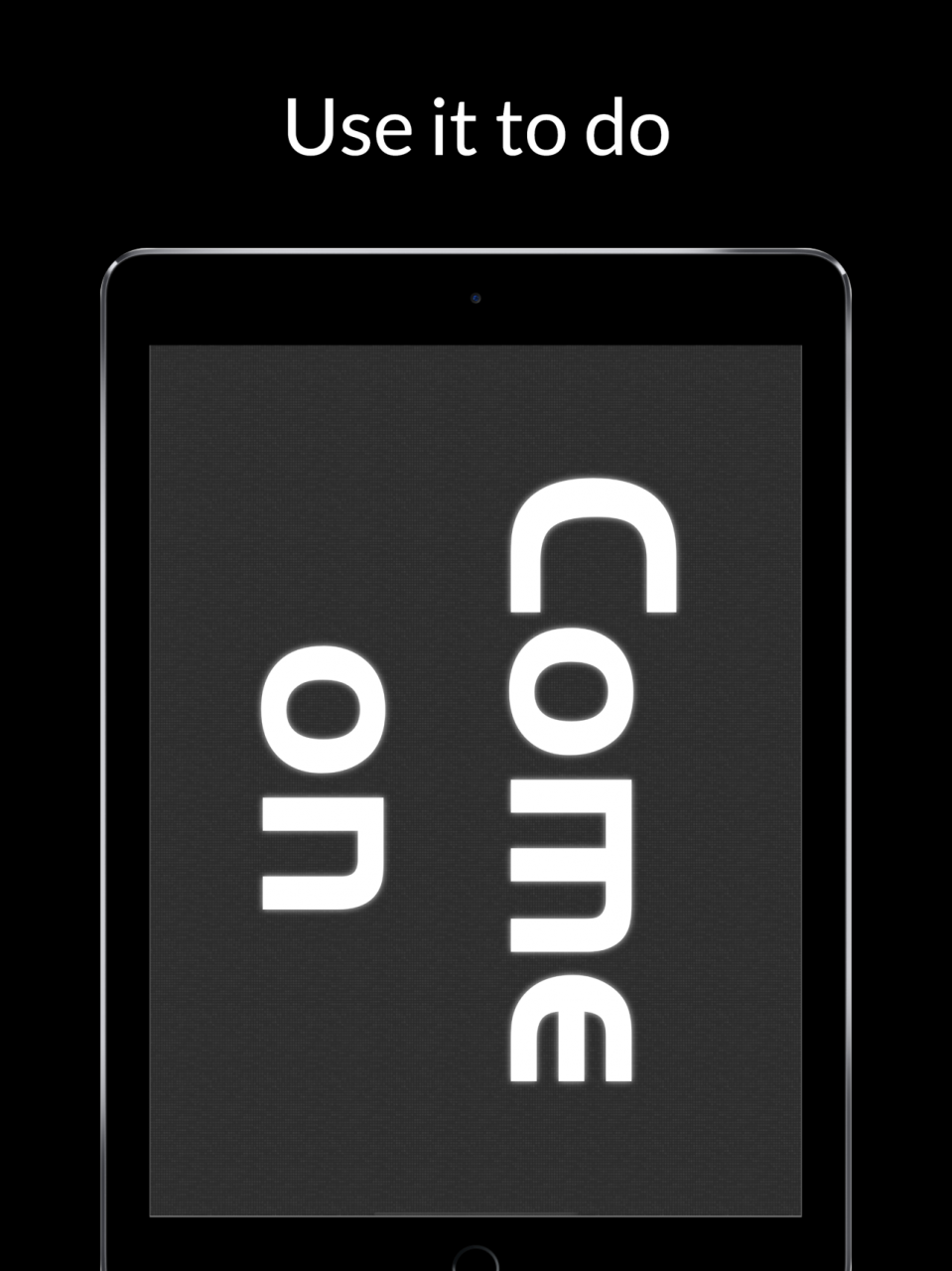LED Billboard Marquee 1.0.9
Continue to app
Free Version
Publisher Description
Unlock all advanced features for a limited time promotion price
·Dynamic videos, cool fonts, background images
·Remove ads permanently
Live concerts support your favorite celebrities, fan meetings, e-sports games, airport pick-ups, communicate with hearing-impaired people in noisy places, where loud noises should not be made, and talk to your favorite people Express my heartfelt wishes to TA. We can help you! Just enter the corresponding text to turn your iPhone/iPad into a cool LED light board.
feature of product
·Rich font color, font size, style selection
·Adjustable barrage speed, effect, background color, background picture
·Built-in super cool dynamic effects
·Provide a lot of functions and material choices, you can choose the font, color, size and display mode of the text.
·Built-in light stick.
·Share your barrage configuration via QR code.
User Agreement:https://hibari9.github.io/danmu.en.user.github.io
Privacy Policy:https://hibari9.github.io/danmu.en.github.io
Jan 18, 2022 Version 1.0.9
bug fix
About LED Billboard Marquee
LED Billboard Marquee is a free app for iOS published in the System Maintenance list of apps, part of System Utilities.
The company that develops LED Billboard Marquee is 佳琼 夏. The latest version released by its developer is 1.0.9.
To install LED Billboard Marquee on your iOS device, just click the green Continue To App button above to start the installation process. The app is listed on our website since 2022-01-18 and was downloaded 1 times. We have already checked if the download link is safe, however for your own protection we recommend that you scan the downloaded app with your antivirus. Your antivirus may detect the LED Billboard Marquee as malware if the download link is broken.
How to install LED Billboard Marquee on your iOS device:
- Click on the Continue To App button on our website. This will redirect you to the App Store.
- Once the LED Billboard Marquee is shown in the iTunes listing of your iOS device, you can start its download and installation. Tap on the GET button to the right of the app to start downloading it.
- If you are not logged-in the iOS appstore app, you'll be prompted for your your Apple ID and/or password.
- After LED Billboard Marquee is downloaded, you'll see an INSTALL button to the right. Tap on it to start the actual installation of the iOS app.
- Once installation is finished you can tap on the OPEN button to start it. Its icon will also be added to your device home screen.